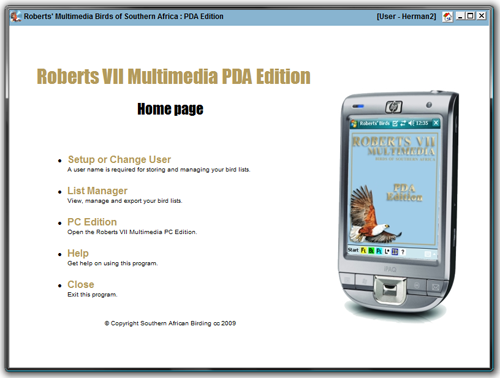Introduction
The PDA edition is the ultimate electronic field guide, with all the essential modules,
functionality and multimedia data of the full PC edition. Included are field guide
pages, bird pages, bird calls, identification of birds, sounds, nests and eggs,
and over 270 birding spots. You can also download and upload lists to your PC edition.
New functions include large finger-sized function buttons for easier ‘on-the-go’
navigation, improved search function, larger font sizes for bird lists and texts,
a drop-down menu for changing bird lists, an interactive map for both bird lists
and birding spots, a GPS setup module, and GPS and Pentad co-ordinates added to
bird lists.
The multimedia data includes entirely new and expanded texts, new illustrations
with identification pointers, distribution maps updated with the distribution of
subspecies, the photo database expanded to over
8000 quality photos, over 900 completely
re-edited bird sounds, rare bird
records updated to over 6000 records, and alternative bird names expanded to include
many languages. In fact not much of the data has been left untouched.

The Home Page
Tapping the Start button opens the new Home Page Menu. Our new menu screens
are available for each module and feature finger-sized buttons for easy on-the-go
navigation. Home, Help, Back and Exit are standard buttons on all screens. About
lists the program version, and all the credits and copyrights. The program uses
colour-coded buttons for different modules and functions. Smaller buttons are also
available on the menu bar at the bottom of the screen.
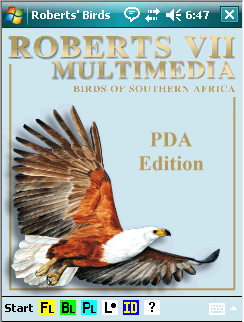
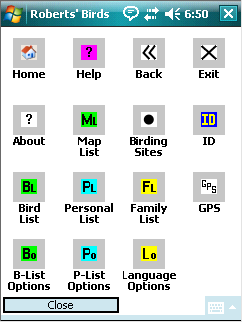

The Bird List
The Bird List is the most frequently used function. You can scroll or search for
a species, add a species to your personal list, play a bird sound directly from
the list, or load the bird page. The drop-down at the top of the list allows changing
of the selected list to a region or birding spot.
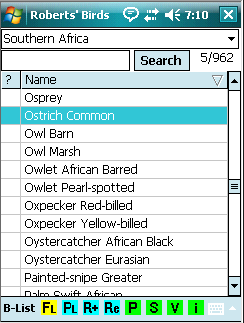
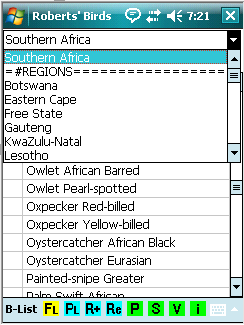

Bird List Options
On this page you can change the bird list, the language and the sort order (alphabetical
or systematic), and the font size in the list. Increasing the font size helps with
both finger-tip navigation and reading the names. Check Personal List compares
the current list to your personal list, and ticks off the birds already recorded.
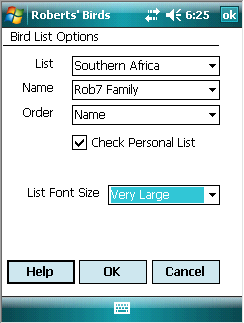


Searching the Bird List
The improved search function allows finger-tip typing for searching on the go. Tapping
Search loads a keypad with finger-sized buttons for typing a bird name. Re-tapping
search cycles through all occurrences of the name.
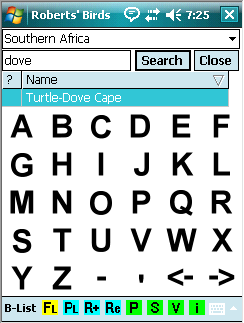

Language and Text Options
To aid use in the field, both the text font size and list font size can be adjusted
from small to very large. An Afrikaans language option changes the bird list and
field guide text to Afrikaans.
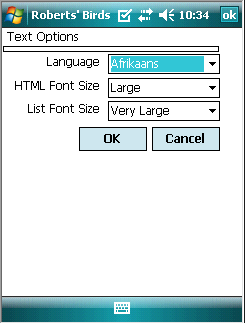
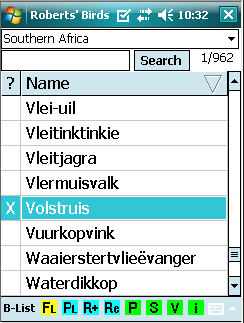
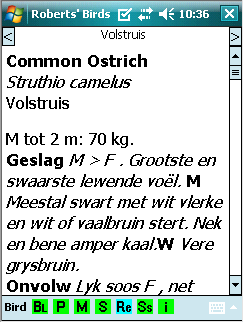


The Family List
The Family List displays a short-list of bird families, and can be used for quick
navigation to the bird list or for browsing the family pages. The family pages can
be zoomed to a large size image and scrolled to view individual birds.
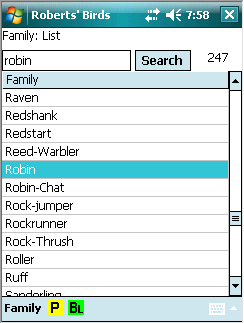
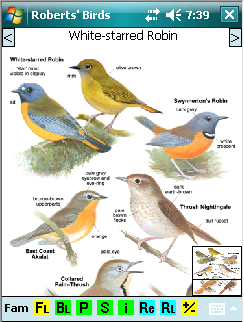
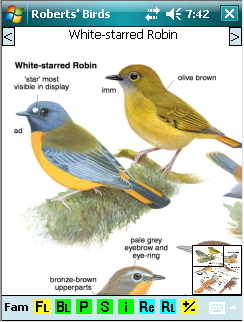

The Bird Page
Individual bird pages are opened with the Picture button, and include buttons for
more pictures and photographs, text, distribution map, sound, add record
to bird list, similar species, and summarised species information.
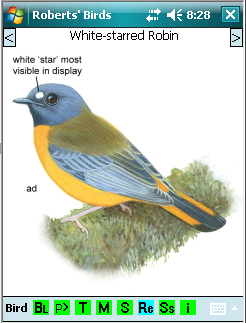
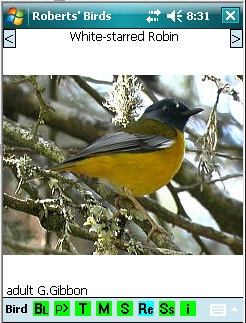

Bird Page Text
In addition to the field guide and handbook text, the text includes Notes for the
sound and Rare Bird Data for around 200 rare species.
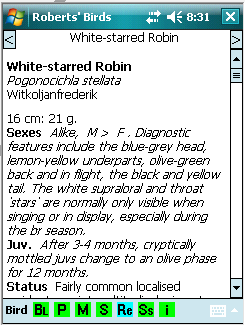
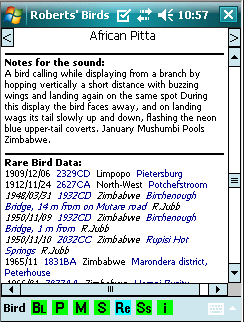

Bird Page Distribution
Distribution maps are colour-coded green, orange and blue to indicate resident,
breeding migrant and non-breeding migrant species. The maps are also density-shaded
to indicate abundance, and subspecies indicated by dashed lines. Pink with red dots
indicates the distribution of sightings of rare species. The status bar under the
distribution maps indicates the time of year a bird is present or breeding, while
red data and endemic species are indicated with a red and green icon respectively.
|
Resident
|
Breeding Migrant
|
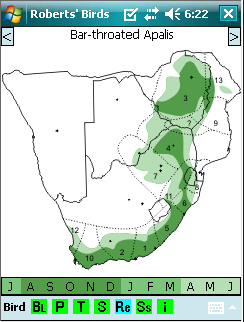
|
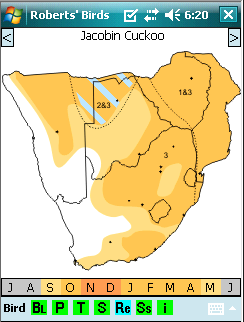
|
|
Non-breeding Migrant
|
Rare Bird
|
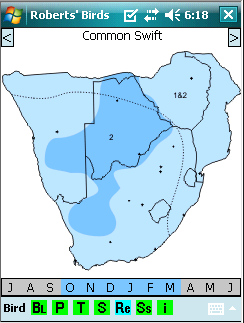
|
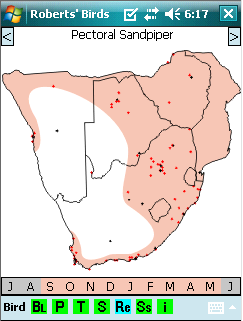
|
|
Vulnerable Endemic
|
|
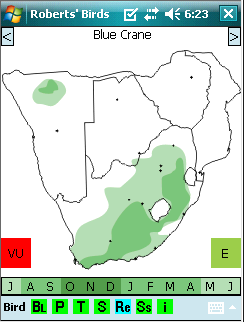
|
|

Personal List
Personal lists are created by adding a bird from the Bird List to your Personal
list. You can create any number of lists, and add place names, dates, GPS fields
and the full suite of sighting details. Personal lists from your PDA can be uploaded
and integrated into the PC edition.
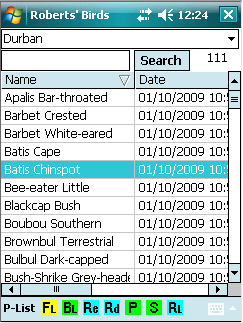
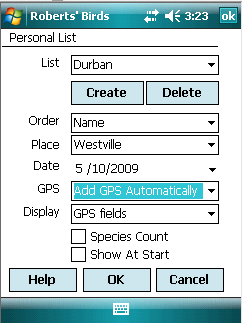
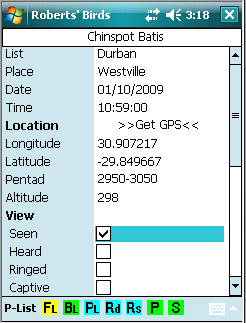

GPS options
The GPS option can be used with an internal or external linked GPS. In addition
to Longitude, Latitude and Altitude, for atlassing purposes the GPS data is converted
to a Pentad and the time recorded. You can select to automatically add the GPS data
each time you add a bird record, or add the last GPS if you are in one position,
or not add GPS at all.
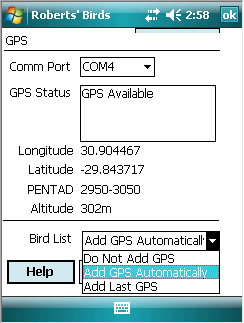

The Map List
The new Map List function uses an interactive map to zoom in or out or drag the
map. The pick tool
 generates a bird list for a pentad-sized area tapped on screen.
generates a bird list for a pentad-sized area tapped on screen.
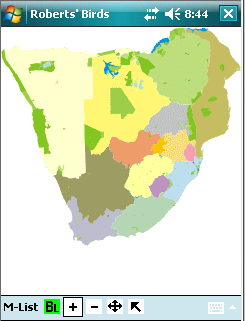
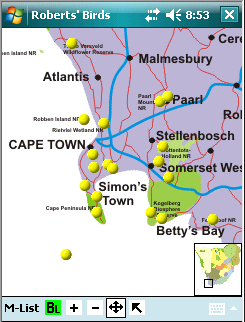

Birding Sites
The birding sites module uses the interactive map or alternatively the full list
of birding sites to select a birding locality. Descriptive text, maps, photos and
site-specific bird lists are available.

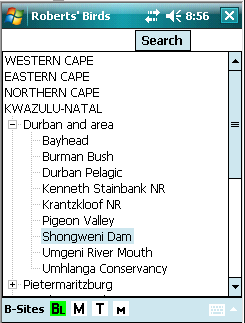
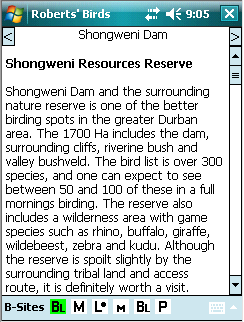
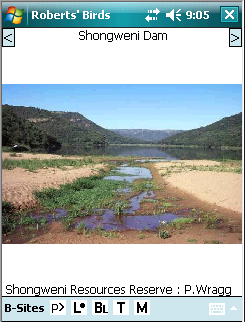
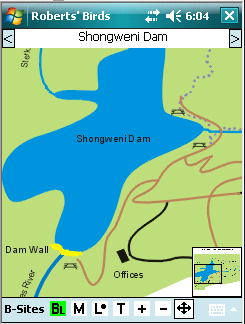

Identification Module
The ID module uses distribution, habitat, GISS (general impression, size and shape),
plumage, sounds, activity/behaviour, nests, and eggs, for an identification. Distribution
uses the interactive map, habitat a checklist, GISS the shape of the bird, and the
other options a checklist again. The program is sophisticated in that it allows
multiple selections in one category (ie forest and woodland for habitat), but sorts
between categories to generate a shortlist. In addition, the plumage options highlight
characteristics that are useful for identification, rather than a general overall
description.
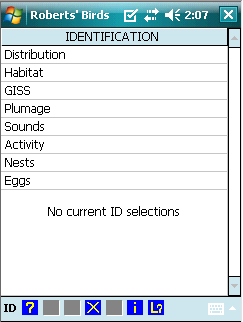
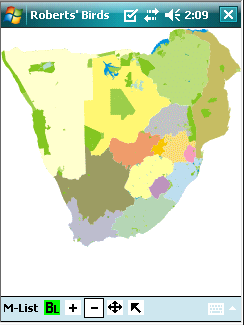
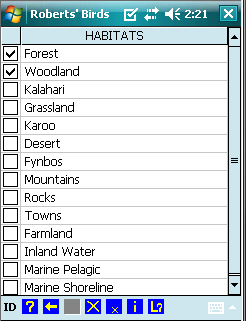
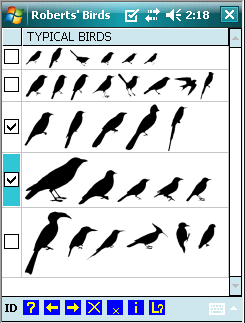
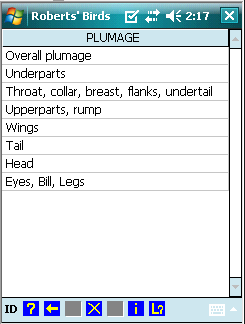
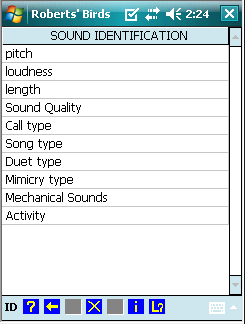
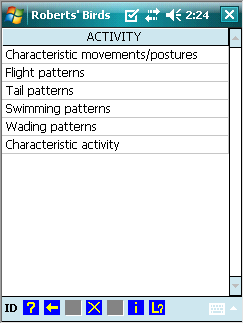
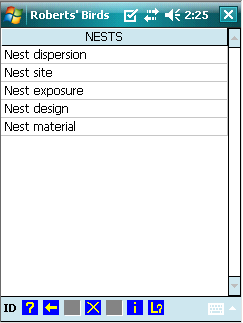
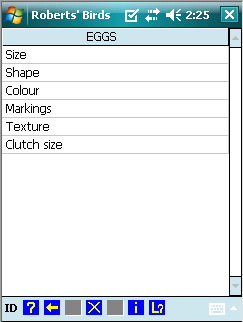

The Help Option
The Help option covers all modules and functions. It is also available for reading
on the PC, as part of the PDA List Manager software.
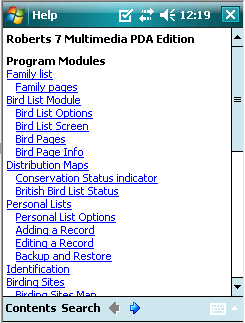
PDA List Manager
This PC-based module is designed to integrate with the PC edition and includes functions
for transferring PDA bird lists to PC, and a PC-based Help module. Functions include
viewing and copying lists to PC, downloading lists to PDA, and backing up both PC
and PDA lists. The module can be run independently of the PC Edition for both viewing
and copying PDA lists to your PC.