INTRODUCTION
The Roberts VII Multimedia Birds of Southern Africa Android Edition is a uniquely comprehensive and interactive program, with functionality that far exceeds similar publications worldwide. It includes a Field Guide, Bird Guide, My Location, My Lists, Identification, Similar and Compare Birds, and Birding Sites.
The Field Guide is a first for Android apps, displaying the full field guide pages of a typical bird book.
The Bird Guide includes a full bird list and individual bird pages for each bird.
My Location is an interactive map for finding your current location, generating bird lists, and locating birding sites near you.
My Lists is a personal list manager that includes a life list and sub-lists that report to your life list. You can also export and import lists.
Identification uses your location, habitat, bird shapes and plumage to identify a bird. You can also identify bird sounds and bird nests and eggs.
Similar Birds presents a short-list of pre-selected similar birds. The Compare Birds function displays the birds side by side for comparison.
Birding Sites includes details of 290 birding sites from around Southern Africa, with functions for a bird list, ‘show on map’ and a seven-day weather forecast.
 FIELD GUIDE
FIELD GUIDE
The Field Guide displays the field guide pages of a typical bird book and works as a field guide was intended to, providing quick and easy access to a bird group or species, and allowing instant comparison for identification.
A family list allows quick access to any bird family, and you can swipe through the field guide pages.
On the Field Guide page you tap on a bird to identify it, and pop up a list of essential functions
 BIRD GUIDE – Bird List
BIRD GUIDE – Bird List
The Bird Guide includes a full bird list and bird pages for all 962 species. The bird list can be text-searched or voice-searched for a bird name, or scrolled using the alphabetical index. On the bird list you can:
- Single tap a bird name to open the bird page.
- Tap and hold a bird name to open the list of functions.
- Tap the Star to automatically add a bird to your personal list. The list star will turn gold.
Bird List Options
Bird List options include lists for all countries and provinces in Southern Africa, and bird names in English and Afrikaans. The list can be sorted alphabetically or by family, searched and scrolled for a bird name. The name of the list and number of birds is reported above the list.
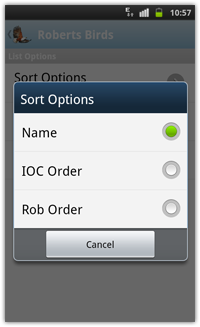
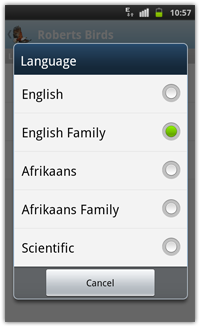
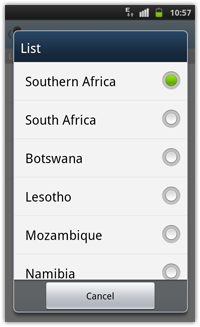
 BIRD GUIDE – Bird Page
BIRD GUIDE – Bird Page
The bird page is highly functional yet easy to use. Swipe right to left to scroll through the images, swipe up to scroll through the text, or tap on the bird image to load the function options.
The images include illustrations, distribution map and photos, with nests and eggs of breeding species. The screen can also be rotated for a larger image.
Bird Page Texts
Scroll up on the bird image to view the Field Guide text, Sound text, and full Roberts VII text.
Bird Page Functions
Tap on the arrows at the top of the screen to page through the bird list.
Tap on the bird image to load the list of functions.
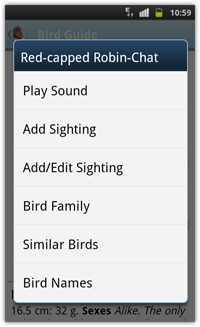
SIMILAR and COMPARE BIRDS
Similar Birds can be opened from the field guide, bird list and bird pages. The function lists similar birds with a full set of functions and the ability to Compare the birds side by side. Select the birds to Compare, and the bird pages are shown in a split screen, with full swiping and scrolling functions of the bird page. Tap on a bird image for the full set of bird page functions.
 MY LOCATION
MY LOCATION
My Location is a powerful tool for finding your current location, generating a bird list for your current or alternative location, viewing nearby birding sites, and recording your GPS co-ordinates with your bird list. Functions include:
- Show current location
- Drop pin for new location
- Show birding site pins
- Search for a location by name
In addition you can:
- Tap any drop pin for GPS and Pentad co-ordinates.
- Tap a birding site pin to link to birding site details and bird lists.
 IDENTIFICATION
IDENTIFICATION
The Identification Module brings together a range of observations to aid your identification of a bird, including:
- Distribution based on your location
- Habitat
- Shape of the bird
- Plumage
This generates a shortlist for you to make an identification. One need not use all the available selections, and if you are not sure, you may pick a number of options within any group.
Additional ID modules also help you identify Sounds, Nests and Eggs.
 BIRDING SITES
BIRDING SITES
The Birding Site module includes 290 birding sites from around southern Africa. The sites can be viewed by selecting from the list or using My Location to load the map with nearby birding sites.
The birding site banner is used to load the bird list or open the birding site page.
The birding site page can be swiped for more photos and scrolled up to read the text.
Functions include:
- Show birding site on map
- Load bird list for the site
- Load weather for the site
Show Birding Site on Map loads Google Maps and pin-points the birding site. From here you can load directions and navigate from your current location, or make use of the many other Google Map functions.
Weather for the site includes a 7-day forecast with hourly details for the next 48 hours
 MY LISTS
MY LISTS
My Lists is a powerful module for keeping track of your bird lists. My List is by default your Life List (the first time you see a bird). You can use My List as a list on its own, or have sub-lists report to My List.
Adding to your Lists
You add a bird to a list in one of three ways:
- By tapping the star icon on the bird list
- By using ‘Add Sighting’ from the bird list or family page
- By using 'Add/Edit Sighting' from the bird list or family page
Sighting Details
When using Add/Edit, Sighting Details include the Date, Place, GPS data, View, Class of bird, No. of Birds, and your Notes. The GPS data recorded includes the latitude and longitude, altitude and Pentad of the sighting.
List Options
When you set up a list, the List Options allow you to specify how the list will behave. You also set the default place and date which are automatically added to each record (you can edit these later).
List Options include:
- Use List Date. If OFF, you get the current date and time. ON is useful for creating an historical list
- Add GPS Automatically. OFF is useful for historical lists when you are not in the original GPS location.
- Allow Multiple Records lets you add the same bird more than once to a list. This is particularly useful where you are in different locations or birding on different dates, but keeping a single list
- Report to My List. ON will add records to My List. Used in conjunction with Allow Multiple Records OFF will keep a strict Life List. Ie a bird will only occur once in your Life List
- Species Count. If you have allowed multiple records, it counts the number of species and not the number of records
Managing your bird lists functions include:
- Create a new list
- Set the List as default
- Edit the List Options
- Delete a list
- Export/Import a list
You can also Search all lists for a specific bird name and report these as a list of all records of that species.
Open a Bird List by tapping on the the list name. Here the functions include:
- Tap to open Edit Sighting Details
- View the bird page
- Play the sound
- Delete the Record
Importing and Exporting Lists
List can be exported and imported using the export icon on the toolbar. The lists are exported to a CSV file on your phone's sd-card in the folder \sa_birding\export.










