Roberts Birds iPhone and iPad Support
How do I purchase?
The Roberts iPhone and iPad Edition is available exclusively on iTunes. To purchase the app, do the following:
- Open iTunes on your computer and go to the "iTunes Store"
- Search for "Roberts Birds"
- You can choose any of the Roberts Birds apps listed. They are all the same.
- Click the button with the Price on.
- Follow the onscreen instructions.
- Once the purchase has been successful, The app will be downloaded to your computer.
How do I re-install the app on my new iPhone/iPad
- Open iTune on your computer and sign in using the the your Apple ID.
- If the Roberts App is still in the "Library", then you can simply re-install it to your device.
- If the Roberts app is not in the "Library", then please download it again from the iTunes Store.
If the iTunes Store is request you to purchase the app again, you have either signed in with the incorrect Apple ID or have clicked on the wrong
Roberts app in the iTunes Store. Check each Roberts app on the iTunes Store.
iPad Edition
Why don't the bird calls play?
The sounds do work and it is just a question of adjusting the settings on the iPad.
Sound Mute switch
There is a switch on the side of the iPad above the volume control toggle.
Switch it UP to set the sound ON. Switch it down to set the sound to Silent.
When you switch the sound on or off, an icon displays on the screen.
Check that the icon on the screen indicates the sound is ON.



The volume toggle is just below the side switch.
Press the top of the sound toggle to increase the volume to maximum. in the on-screen graphic, you will notice the white blocks increasing to the right.
Pressing the bottom end of the toggle will reduce the sound.

Setting the side switch function
Also note that the function of the side button is controlled Under Settings --> General --> Use Side Switch to: --> “Lock rotation” or “Mute”. Set it to “Lock Rotation” if you do not want the button to affect the sound.
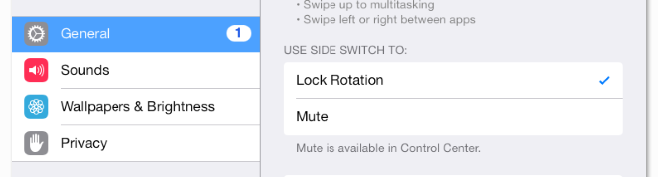
Control Centre Mute Function
The Control Centre is opened by swiping up from the bottom of the screen. The sound volume can be adjusted with the bar at the bottom left. Swipe this towards the speaker on the right.
If you have set the side button to ‘Lock Rotation’, there is a mute function available. A white icon indicates the mute function is ON. Tap this to set the mute to off and the sound to on.
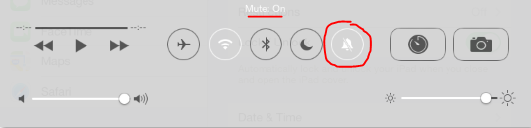

iPhone Edition
There are currently no know issues.
My Lists Module Export
The Roberts VII app exports your personal Lists as a SQLite file. If you wish to view this file on your computer, please do the following:
- Transfer the "RobertsBirds.sqlite" file to your computer using iTunes.
- Open a SQLite convertor program to convert the SQLite file to another format i.e. cvs or xls (Excel)
We suggest using "SQLite Export" to convert the file. It can be downloaded from http://www.speqmath.com/tutorials/sqlite_export/
You can take a tour of the program here
If you require support, please email .
|